Friend or foe? Be on the alert for imposters and scammers on Facebook Messenger
Facebook Messenger is a great way to keep up with friends and family, but it can also be a method for scammers to defraud you, so be aware.
Here's a likely scenario from a recent real-life case: A note arrives over Facebook Messenger that appears to be from a friend – right down to their name and photo – so you have no reason to question otherwise, at least at first.
“Hey Marc, how are ya?”
“I’m well, thanks. You?” I replied, while sipping a coffee at a local café.
“Good, thanks. In fact, really good. Did you hear about the money I received from the International Financial Corporation Grant?”
As this was the first time I received such a message, my response was sincere: “Wow, that’s great, congrats!” I figured it was something tied to my friend’s work, as he’s an educator who publishes reports on teaching techniques for those who have special needs.
But my “Spidey sense” started tingling with what came next: “You should apply, too, as they’re granting a lot of money before the end of their fiscal year end, coming up. Let me send you a link about it.”
At this point, I knew this was a scam. I blocked the person and reported the incident to Facebook, and I sent a note to my friend to let him know his account was comprised and cloned by a cybercriminal.
How to get a better night's sleep?: Keep your tech out of the bedroom
Before Nintendo and Atari: How a black engineer changed the video game industry forever
Sniffing out Facebook fraudsters
Such a fraudulent exchange – had it gone further – would send you to a phony website to type in your personal information, and you’d be contacted shortly thereafter with the good news: You’ve been approved for a $80,000 grant (the exact amount varies between reports). After a short while you’ll be approached to pay a small fee, such as $1,200, to release the funds into your account.
Unfortunately, many fall for it. Even if the scammers are unsuccessful in defrauding you, you’ve just filled out a form with valuable personal information, which can be used for identity theft.
Facebook is acutely aware of these scams and has removed more than 3.2 billion fake accounts between April and September 2019, compared with more than 1.5 billion during the same period last year, according to the company’s last Community Standards Enforcement Report published in November.
To sniff out phony accounts, the social media giant says it’s employing more artificial intelligence measures and other technologies, along with better reporting tools, and human review as an additional layer of defense.
Playing defense against cyberscams
But there are a few precautions you can take to prevent and thwart scammers:
•Never accept an invitation from someone you don’t recognize – or worse, it just says “Facebook User” and there’s no photo.
• Even if you do recognize the person, or if they’re already a Facebook friend, be suspicious when receiving these kinds of messages over Facebook Messenger. If you aren’t sure if it’s really your friend, contact them in another fashion – like a phone call, email or text message -- and confirm it was sent by them. Chances are, it won’t be.
• Block the person who sent you the message and report them to Facebook right away from within Facebook Messenger. On the app, tap the little “i” tab, select “Block” and then tap “Something’s Wrong” to report it. On the desktop version, tap the Options (an icon of a small gear) to do the same. You can also send a message to Facebook at phish@fb.com.
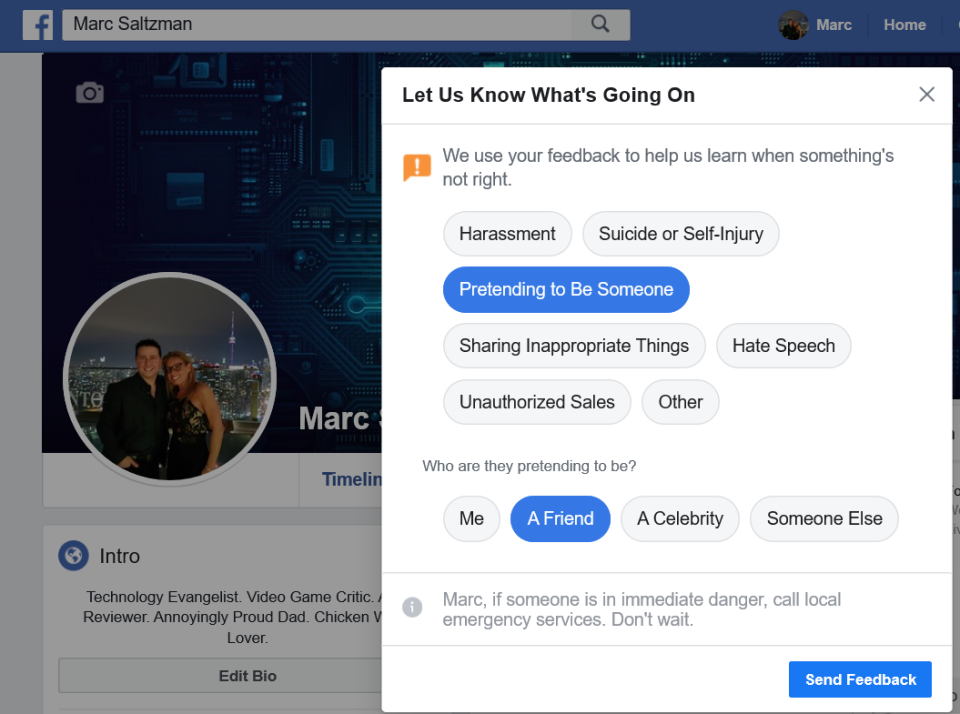
• Use common sense. Never pay for a “free” grant. If you must pay something to receive a grant, it’s a scam. And it’s not just grants; similar scams involve fake lotteries, loans, and requests for charitable donations.
• Watch out for “distress scams,” too. This is where you get a message that appears to be from one of your Facebook friends, saying they need money because of a situation they got themselves into. When in doubt, contact them in another fashion.
• Be suspicious of attachments, whether they are sent over Facebook Messenger or in an email or text. They may contain malware (malicious software). Be equally as cautious with links to a website. If you accidentally fall for it and land on a page that is supposed to look like Facebook – it may have a similar blue logo and familiar layout – you’ll see the URL will be different.
• Scammers are getting increasingly sophisticated, as evidenced by cloning a friend’s page, and their spelling and grammar is getting better, too. (In the past, misspelled words and awkward phrasings were giveaways of fraudulent efforts.) Some friend requests are A.I. ‘bots, too, which can be difficult to tell.
• Change your password. Often. Many of us are guilty of not regularly changing passwords or using the same password for most or all online activity. While it’s less convenient, also enable two-factor authentication, where you’ll not only need a password to log into Facebook but a one-time code sent to your mobile device, as well, to confirm it’s really you.
• Whether it’s a smartphone, tablet, laptop or desktop, enable auto updates so your operating system will be updated whenever software “patches” to vulnerabilities are found and fixed. On a related note, be sure to use anti-malware software and keep it up to date.
Follow Marc on Twitter: @marc_saltzman. Email him or subscribe to his Tech It Out podcast at www.marcsaltzman.com.
Scam alert: Email still beats texts – for hackers phishing for your data
Webcam security: Here’s how to secure those on your computers
This article originally appeared on USA TODAY: Facebook scam: Imposters use Facebook Messenger to lure you into fraud
