How to get macOS Sierra and iOS 10
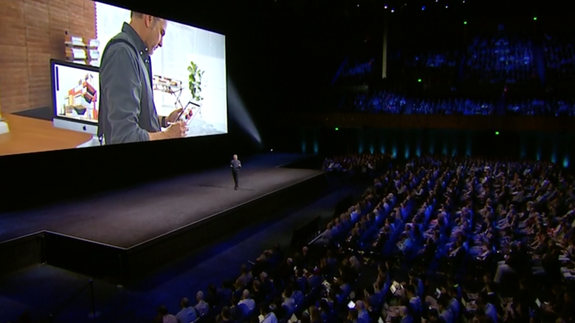
Apple announced big updates to its two major operating systems at WWDC, both coming to customers this fall: iOS 10 and macOS Sierra. If you don't want to wait till then, there's a way you can get in on the action earlier — you can opt in to the public betas for either update to test out some of the new features before they're ready to launch.
Beware, though: Beta versions of software are by definition incomplete and could have major bugs and issues that aren't resolved yet. Occasionally these bugs can even render your device unusable. You can't simply revert your device back to an earlier OS version, so make sure you get a backup of your device before going ahead with the beta.
SEE ALSO: Everything you need to know about what Apple announced at WWDC
The betas for iOS 10 and macOS Sierra are coming in July, so here's everything you need to do to get into the beta program.
Sign up
Signing up for the betas is pretty easy; just head over to the Apple Beta Software Program, click the sign up button and put in your Apple ID information.
Enroll your devices
On the next page you'll need to enroll the devices you want to use in the public betas. Apple will make sure you have the most up-to-date OS needed to run the beta, and then you can go ahead and install it when it's available.
Wait until July
The iOS 10 and macOS Sierra betas won't be listed in the Apple Beta Software Program yet, so you'll just have to check back on these pages when they go live in July. In the meantime, you can make a backup of your device or figure out how to do it for when the time comes.
For iPhones and iPads, iOS 10 is bringing a bunch of cool new features, including updates to Messages and the Phone app, better Apple Maps, improved 3D Touch and a redesigned control panel.
With macOS Sierra, you'll get Siri integration, picture-in-picture mode with videos, the ability to unlock your Mac with your Apple Watch and more.
BONUS: iPhone 7 rumors hopes and nightmares
Video: Keith Hopkin
