Cutting down on monthly bills? Here's how to cancel your HBO max subscription.
So, you’ve decided to cancel HBO Max after your fifth rewatch of "The Sopranos"?
Doing so is easy, but HBO, now known as Max, might try to offer a better deal to get you to stay. We were offered a 50% discount for six months when we tried to cancel. If you decided to cancel, access to the content won't expire until the start of the next billing cycle.
Whether you're bored with the latest offerings or are simply trying to cut down on monthly bills, here's how to cancel the streaming service.
How to cancel HBO Max
Log into your HBO Max account and click on your profile.

Click on “subscription.”
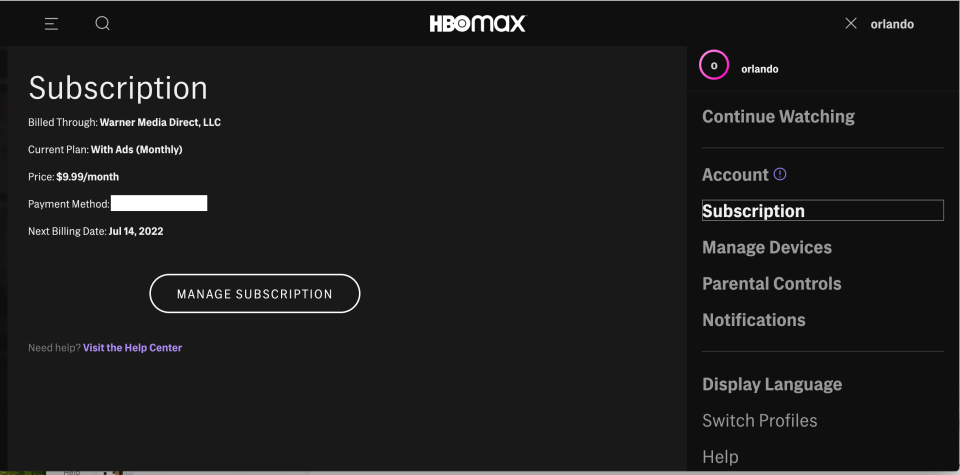
Click on "manage subscription." Another window will open. Click “Cancel subscription.”

HBO Max may offer a better deal to get you to stay. Take it or leave it. Click “Continue to cancel” if you’re unimpressed.

Select a reason for canceling then click on “Yes, cancel subscription."
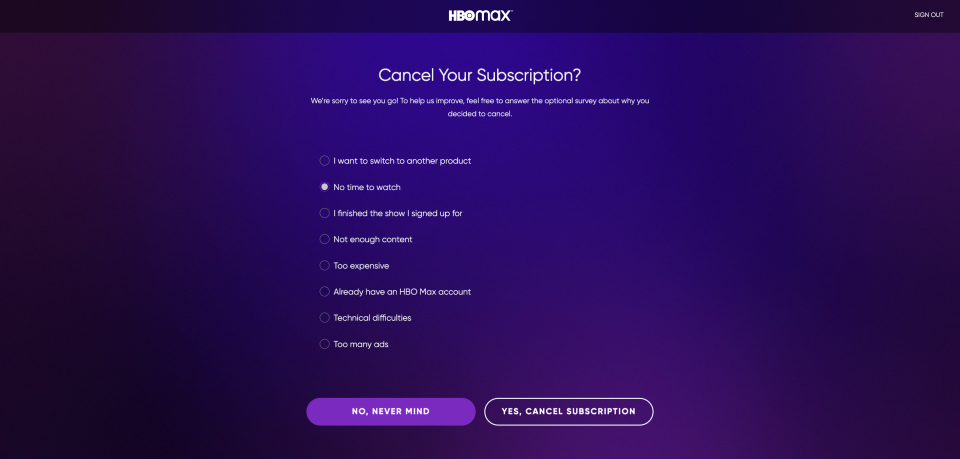
Big HBO Max family?: Here's how many people can watch at once
Looking for more tech tips? USA TODAY has you covered.
Smartphone signal: 5 ways to boost your iPhone’s signal strength
Goodbye Instagram: How to delete or deactivate your Instagram account
It's over, Gmail: Here's a step-by-step guide on how to delete your Gmail account
Keep your favorite tunes: Leaving Spotify, Apple Music or other streaming services? How to bring your playlists with you
What is the Metaverse?: Everyone wants to own the metaverse including Facebook and Microsoft. But what exactly is it?
Screenshot central: How do you screenshot on a Mac or on Windows? Here's how to capture one on any device
How to delete Facebook: Take these steps to permanently delete or deactivate your account
Video game controllers: The best way to clean controllers, consoles
Just Curious for more? We've got you covered
USA TODAY is exploring the questions you and others ask every day. From "How much is Disney+ per month?" to "How to duet on TikTok" to "How long are cats pregnant?", we're striving to find answers to the most common questions you ask every day. Head to our Just Curious section to see what else we can answer for you.
This article originally appeared on USA TODAY: How to cancel HBO Max: A step-by-step guide to end your subscription
