How To Transfer Assets Between Metamask And Binance
Binance is the largest centralized exchange in the crypto sphere. It allows us to transact cryptocurrencies, but also deal with derivatives, futures, margin trading, and many more. Binance has services for users to earn interest or transact using cryptocurrencies. It also offers programs for miners and traders to make investment decisions.
In this tutorial, we will show you how to transfer assets between Binance and MetaMask.
MetaMask is a non-custodial crypto wallet that enables you to manage your crypto assets on multiple blockchains, such as Ethereum, Binance Smart Chain, Polygon, and more. Check out What is MetaMask!
How to Transfer Assets from MetaMask to Binance
Go to the Binance official website, login into your account, and head over to the Wallet:

Click on Overview:

Select Deposit:

Choose Deposit Crypto
Select the coin that you are going to deposit. In this tutorial we are using USDT:

After selecting the coin, you will see all of the supported networks on Binance:
BEP2 refers to Binance Chain.
BEP20 refers to Binance Smart Chain (BSC).
ERC20 refers to the Ethereum network.
BTC stands for Bitcoin network.
TRC20 is a technical standard used for smart contracts on the TRON network.

It’s very important to select the right network to deposit to. Since our USDT on our MetaMask sits on the Ethereum network, we select ERC20 network.
After selecting the coin and its network an address will pop up under the network. Copy it:

Open your MetaMask wallet, make sure that your MetaMask is on Ethereum network and select the coin (USDT):

Press the Send button:

Now you need to enter the wallet address that you copied on your Binance account and select Next:

Enter the amount and click on Next and then confirm the transaction:
Now the USDT will be transferred from your MetaMask to Binance.
How to Transfer Assets from Binance to MetaMask
Open Binance exchange’s website and login into your account. Click on Wallet:

Select Fiat and Spot:

Find the coin that you want to send and click on Withdraw over the right-hand side. In this tutorial we use ETH:

To find your MetaMask Wallet address, open MetaMask and check that it’s on the right network, then click on Receive:

Copy the address and paste it into the address tab on Binance:


Select your receiver’s wallet network which is Ethereum network in this example, enter the amount of the coin that you want to withdraw and press Withdraw:

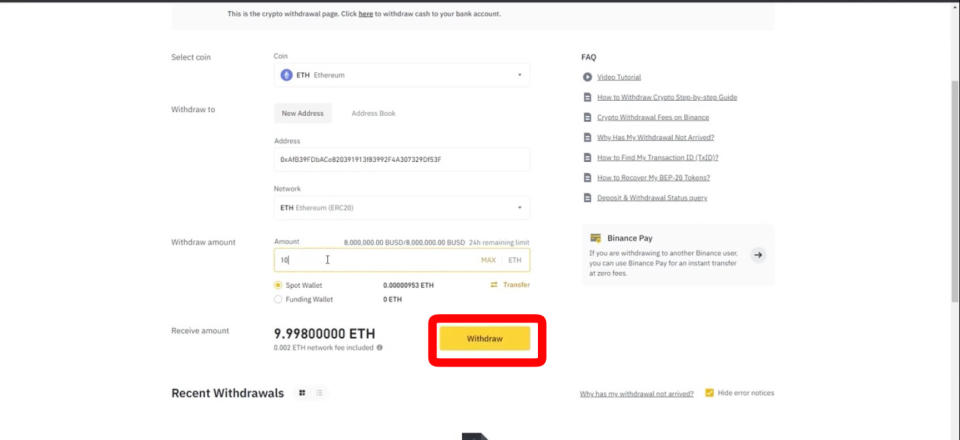
Check the address, the network and the amount and if everything is alright, click on Continue.
Now you will receive a verification email. Enter the verification code which is sent to your email and click on Submit. After that, a pop-up will appear which shows that your withdrawal request has been submitted.
Great! Now you have learned how to transfer assets between Binance and MetaMask.
Series Disclaimer:
This series article is intended for general guidance and information purposes only for beginners participating in cryptocurrencies and DeFi. The contents of this article are not to be construed as legal, business, investment, or tax advice. You should consult with your advisors for all legal, business, investment, and tax implications and advice. The Defiant is not responsible for any lost funds. Please use your best judgment and practice due diligence before interacting with smart contracts.
Read the original post on The Defiant
