The most embarrassing social media privacy mistakes to avoid
When it comes to social media, privacy is the word on everyone's mind. Lawmakers are looking into potential regulation to tamp down on data misuse, while government authorities are eyeing massive fines for the likes of Facebook (FB) thanks to its infamous Cambridge Analytica scandal.
But for the average person, there's something even more dangerous: the social faux pas that occurs when you forget that your browsing habits are often shared with your friends, followers, and fellow posters.
You know that picture you liked on Instagram? Well, all of your followers know you liked it, too. And that Snap Story you watched while riding the bus this morning? The person who posted it knows you watched it, too.
It can all get a little embarrassing when you realize just how much of your social media usage is public. Ever tell your friend you couldn't go out after work, then have her find out you went to dinner with another friend thanks to your Venmo history? It's not great.
That’s why I’m here to help. These are the biggest social media mistakes to avoid.
Venmo will get you caught every time
Let's start with that aforementioned money-sharing service. Venmo (PYPL) lets you send and receive cash between friends, family, and that stranger you accidentally sent $20 to because she has the same first and last name as your coworker.
Venmo, for no discernible reason, features a social element that lets you see transactions between your friends. It's an incredibly strange option for a cash-sharing app, and can lead to some horribly awkward social interactions.

Imagine you tell your boss you're leaving work early to go to the doctor, but are actually heading out to do some light day-drinking with friends. If you send your pal $30 to cover your part of the bill, your boss could end up seeing it — which could lead to a very uncomfortable conversation.
It's an unnecessary element for the service that turns everyone into a spy, as they try to hide their various transactions from friends and family members. Though, it also helps Venmo set itself apart from its parent company PayPal's own service.
Thankfully, Venmo lets you set all of your transactions to private by default via the app's Privacy section in the Settings menu.
You can also set the visibility of individual requests and payments by tapping the "public" or "private" button in the lower right corner of the screen. And if you're worried about your old transactions, you can set them to private, as well.
Everyone knows what you like on Instagram
Facebook-owned Instagram is all about getting likes for your perfectly composed image of a charcuterie board you put together yourself, and definitely didn't order from a professional caterer. But what you might not have realized is that when you like a photo, whether it be a friend’s shot or something more NSFW, everyone who follows you can see that you've liked it. Of course, this only applies to public posts you like.
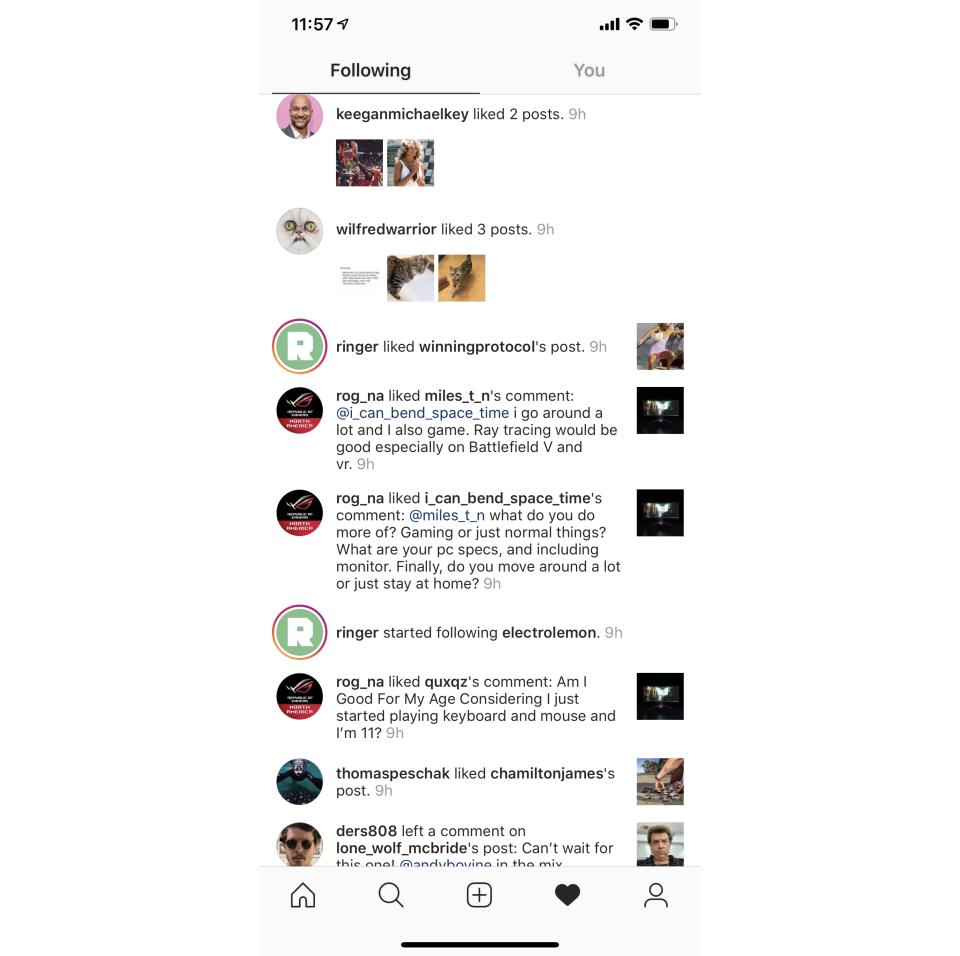
Then there are Instagram Stories. The ephemeral video shorts Facebook’s Instagram "borrowed" from Snapchat make for fun social content, but whenever you watch one, the person who posted it gets a little notification telling them as much. It will also tell them if you watched one part of a multi-part story and not the others. So keep that in mind while browsing.
LinkedIn users can see when you check their profiles
LinkedIn (MSFT) gives you the ability to check out the profiles of potential future employers and coworkers. But whenever you look at someone's profile, they get notifications telling them you've been snooping on them. Yep, LinkedIn lets people know when someone has looked at your profile and vice versa. The basic version of LinkedIn will tell you the last five people to look at your account, as long as they weren't in private mode, while the premium version will show everyone who has looked at your account.
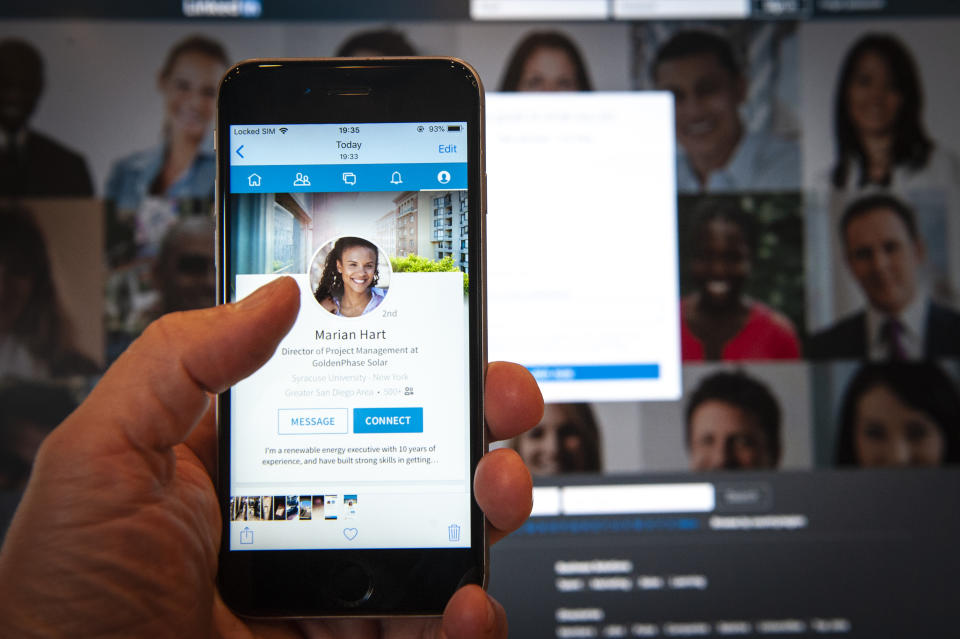
That's isn't exactly awful, but searching for a new job can be stressful, and the last thing you'd want to do is let everyone with the slightest connection to a prospective employer know you're looking for a job there. You also might not want your ex knowing you’re checking out their recent job changes.
The best way to address this is to set your account to private mode via the LinkedIn settings menu. The main downside is that you'll lose out on being able to see who's been looking at your own profile. See, it's a Catch-22. You don't want people seeing that you've been looking at their profiles. But you probably want people to know when people are looking at yours, to see if you might get a lead on a new job.
How you approach that is up to you.
Uploading Snaps to Our Story means third-parties can use them
Snapchat's (SNAP) Our Story enables people to share their experiences of major events, such as sporting events or concerts, from multiple points of view. When you add a Snap to Our Story, you should be aware that anyone on Snapchat will be able to see it.

What you might not have realized is that your Snap will also be available to be used by third-party services. Snapchat spells out as much on its customer support page. If that's a little too much sharing for your liking, you can avoid any issues by choosing not to upload any of your snaps to the Our Story section.
Finally, it's important to remember that any time you screenshot someone else's Snaps, they'll receive a notification telling them as much. So while you might think you're being suave, your buddy probably thinks you're being a weirdo.
Accidentally tweeting when you mean to send a private message
You know what's not fun? Accidentally sending a text message meant for your friend to your boss. Or how about replying to a work email with a joke, and CC'ing the entire office? Neither makes for a great time.

But the worst possible example of this cognitive lapse is the ever-popular act of sending out a tweet that was meant to be a direct message. The most famous example of this was former U.S. Rep. Anthony Weiner posting a picture of himself in a compromising situation to Twitter (TWTR) for all the world to see. That photo, though, was supposed to be sent via DM to a woman he was trying to send a sext to who definitely wasn't his wife.
Needless to say, Weiner, who just couldn't seem to get out of his own way, is no longer an active politician.
So remember to always double check that message before you send it out.
People can see when you've viewed their Facebook Messages
Everyone is guilty of receiving a text or social media message and ignoring it in the hopes that you'll never have to respond to it. And most of the time, there's nothing wrong with that. You might be too tired to reply, are out doing something more interesting, or just want to be left alone at the moment.
But Facebook's Messenger doesn't want you to live a consequence-free life. That's because the service makes it so that the person who sent you a message can see that you've looked at it. There's no no way to hide from your friends' notes. It's basically a digital narc. And it's going to sell you out at the first chance it gets.
Your Facebook and Instagram search history can sink you
This one is more about self-preservation than anything else. If you're searching for someone on Facebook or Instagram, that search query will be saved in your search bar. The problem? If you've got a significant other, seeing someone on a semi-permanent basis, or just want to keep your business private, that's a big security flaw.
The reason being is if you happen to leave yourself logged into your Facebook account on your laptop, or you let someone else jump on the Facebook app on your phone, they could see who you've been searching for. And that's probably not the kind of situation you want to have unfold while getting ready for bed on a Wednesday night.
Luckily, you can erase your search history in both Facebook and Instagram with ease. Facebook lets you clear your history by tapping on the Search bar, while Instagram lets you clean out your closet through the privacy settings menu.
More from Dan:
Lenovo’s and Google's Smart Alarm Clock might make you hate mornings less
Tim Cook on tech: ‘If you built a chaos factory, you can’t dodge responsibility for the chaos.’
Email Daniel Howley at dhowley@yahoofinance.com; follow him on Twitter at @DanielHowley.
Follow Yahoo Finance on Twitter, Facebook, Instagram, Flipboard, SmartNews, LinkedIn,YouTube, and reddit.

