Arris SURFboard mAX W161 review

Arris SURFboard mAX W161: Specs
Wi-Fi Spec: AXE6600
Number of Antennas/Removable: 8/No
Ports: 1 2.5Gbps WAN/1 1Gbps LAN
Processor/Memory/Storage: 1.8GHz Quad-core ARM Cortex-A53/1GB/256MB
Wi-Fi chip: Qualcomm Networking Pro 810
Peak 802.11ac performance: 1.423Gbps (at 15 feet)
Range: 85 feet
Size: 8.8 x 4.3 x 4.3 inches
Estimated Annual Electricity Cost: $29.00
If you’re looking to get top Wi-Fi 6e performance without emptying your wallet, the Arris SURFboard mAX W161 is the best at blasting data at close range. At $499 for a two-piece kit, it is half the cost of pricier Wi-Fi 6e mesh sets, like Netgear’s Orbi RBKE962, yet has the networking power to outperform more expensive Wi-Fi mesh products with a 2.5Gbps Multi-Gig input.
You get what you pay for, however, with throughput that falls off quickly after that, only a single network port and a paucity of customization options. Our Arris SURFBoard mAX W161 review will help you decide if this is one of the best mesh Wi-Fi systems on a budget or or a bust.
Arris SURFboard mAX W161 review: Pricing and availability
The Arris SURFboard mAX W161 mesh kit arrives late at the Wi-Fi 6e party but makes up for it with an excellent $499 price for two W61 devices. That’s less than half the price of two-part mesh kits, like the $1,100 Netgear Wi-Fi 6e Orbi RBK962 or the $1,000 Wi-Fi 7-based TP-Link Deco BE85.
The W161’s pair of triband mesh devices come pre-configured to operate as a host router and a satellite node. Together, they can cover upwards of 5,500 square feet, according to Arris engineers. On the other hand, Arris doesn’t sell single W61 systems so it’s two devices or nothing.
Arris SURFboard mAX W161 review: Design
The jet black W61 is shaped like a cylinder with an angled top. At 8.8 x 4.3 x 4.3 inches, it’s one-quarter the size of Netgear’s oval Orbi RBKE960 family units. Still, the W61 looks huge next to Amazon’s eero devices or Google’s Nest Wifi Pro.
With cutouts at the bottom, the W61 has openings for cables and the top has wide vents to allow hot air to escape. Over two weeks of daily use, the W61 never got above 111 degrees Fahrenheit.
The router and node will easily fit on a shelf or under a desk, but rather than a slew of individual LEDs that convey different operational details that can look like a traffic light, each W61 unit has a discreet LED bar near the bottom. It lights up blue when the router and satellite are working and online. If the light is red, it means that the router is offline or the satellite has disconnected.

Each system has eight amplified internal antennas and a Qualcomm Networking Pro 810 Wi-Fi chipset. It’s a step down from the 1610 model that’s used on Netgear Orbi RBK960 family, however. Each device has a 1.8GHz ARM-based quad-core processor, 1GB of RAM and 256MB of flash storage space for the firmware and settings.
Based on the Wi-Fi 6e protocol, the W61 can stream data to a variety of devices with techniques ranging from beamforming to MU-MIMO. Able to handle 150 connections, more than some Wi-Fi 7 devices can, it continually optimizes the traffic flow. Each unit can move two streams over each of the 2.4 and 5GHz bands as well as four streams on the 6GHz band.
On the other hand, the W61 tops out at 160MHz data channels, which pales in comparison to the performance potential of Wi-Fi 7’s available 320MHz channels. The W61 carries an AXE6600 throughput rating, a little more than half the theoretical throughput potential of the RBKE960 family.
Under most conditions, the 6GHz band is shared between data flowing to the satellite and devices and a high-speed backhaul channel from satellites to the router but the flow can switch to 5GHz, depending on operating conditions. An alternative is to use Ethernet cables as a wired connection between router and node.

It’s one step forward and one back when it comes to the W61’s ports. The router’s 2.5Gbps input for high-speed broadband is a bonus but the single 1Gbps port for downstream connections will be limiting for many. This makes having a networking switch a must-have accessory for those contemplating more than one wired connection, like for networked storage or a wired access point. The satellite’s 2.5- and a 1Gbps Ethernet ports are available for use. Neither the router or the satellite have a USB port for connecting an external hard drive.
Arris SURFboard mAX W161 review: Performance
Over the course of a two-week trial in my 100-year-old home, the W161’s router and mesh satellite worked well and never let me down. The two-part kit couldn’t quite reach my 3,500-square-foot home’s extremities. Likely a third unit – if it were available – would have helped.
To gauge its performance potential, I used Ixia’s IxChariot networking benchmark to simulate 10 data-hungry users and a Samsung Galaxy Book Pro. At 15-feet, the W61 router delivered more data than any Wi-Fi 6e router I’ve seen. Its 1.432Gbps throughput is a 41% speed improvement over the Orbi RBKE963’s 1.009 Gbps and 17 percent better than the 1.220Gbps from the TP-Link Deco XE75. Either way, these speeds make wired gigabit Ethernet look slow.
As good as it is at close range, the W61 fell short at greater distances, with it moving 159.0Mbps at 50 feet – less than half the 382.2Mbps that the Linksys Atlas MAX 6E could muster. This continued at 75-feet, where the W61 delivered 45.6Mbps of data to the test client, well short of the TP-Link Deco XE75’s 318.5Mbps. It was slightly behind the Atlas MAX’s 50.6Mbps, however.
The W61 fell short on range as well with the test system losing contact to the host router at 85 feet. By contrast, the Deco XE75 and Atlas MAX 6E had ranges of 90- and 95-feet.
It transmitted a strong signal across a 20-foot room and through a wall to an adjacent room, moving 1.14Gbps. This outperformed the Deco XE75’s 990.1Mbps, making the W61 ideal for those with a single floor ranch house, a long narrow apartment or just want to push Wi-Fi onto a patio or yard. On the other hand, its performance in our upstairs mesh test was middle of the road, yielding 422.7Mbps when the router sent a signal upstairs to the satellite and then down a 40-foot hallway to the receiving system. By contrast, the Deco XE75 led with a throughput of 579.1Mbps; the Orbi RBKE963 moved 410.0 Mbps.
The W61 passed the informal saturation test where I had an iPad Pro display videos while a Lenovo ThinkPad T470 ran the BBC World Service radio news feed and a Samsung Galaxy Book played Spotify music. While this was going on, I used an HP Envy desktop to move data onto and off a networked RAID storage system. All the audio and video came through loud and clear without any glitches or artifacts.
While the data packets were flying back and forth, the host router used 13.3 watts and the satellite consumed 8.8 watts; there’s no power-conserving sleep mode, however. If you pay the national average of 15 cents per kilowatt hour of electricity, and the mesh network runs 24/7, it should cost $29.05 a year to operate. That’s 50 percent more than the Deco XE75 ($19.71).
Arris SURFboard mAX W161 review: Setup
The company’s SURFboard Central app is the only way to set up and configure the SURFboard mAX W161; there are versions for iOS, iPadOS and Android. Using my Samsung Galaxy Note 20, I allowed the app to use the phone’s GPS location and storage. After I picked SURFboard mAX from the list, I selected a picture of the W61 router to get the process started.
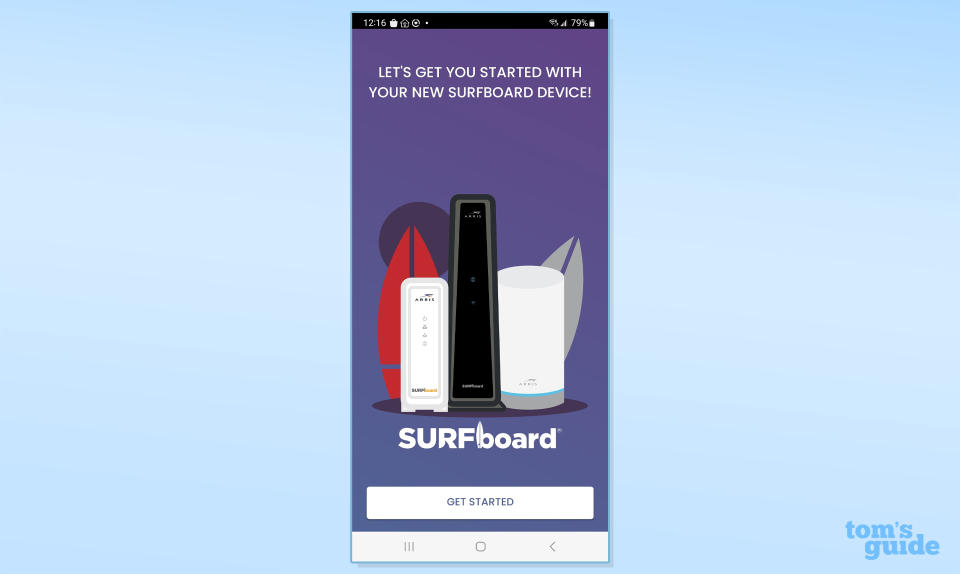
Guided by the app’s illustrations, I plugged in the host router (in my office) and satellite (upstairs). I created an Arris account and chose to install the router and satellite together.

I snapped the QR code underneath the router, although I could have entered the device’s serial number and MAC address manually.
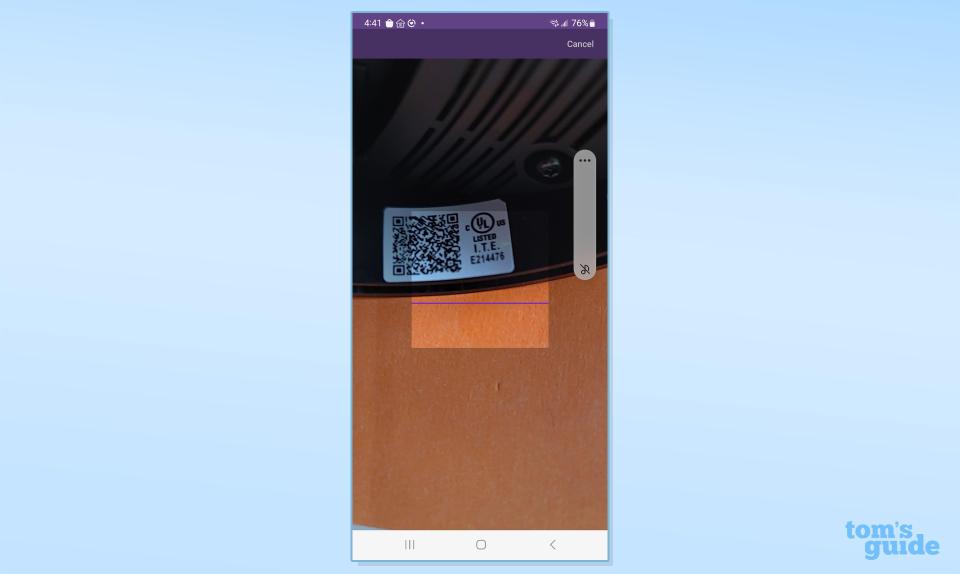
The app did a quick connection check and was ready to set up the hardware.
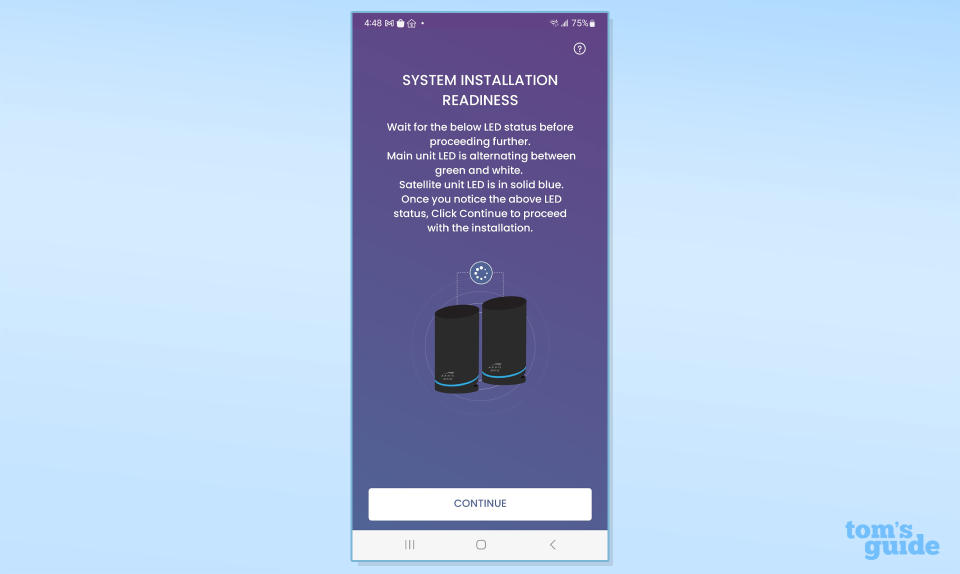
This was followed by adding the new network’s name and password. The system performed a firmware update as well as a network optimization routine.
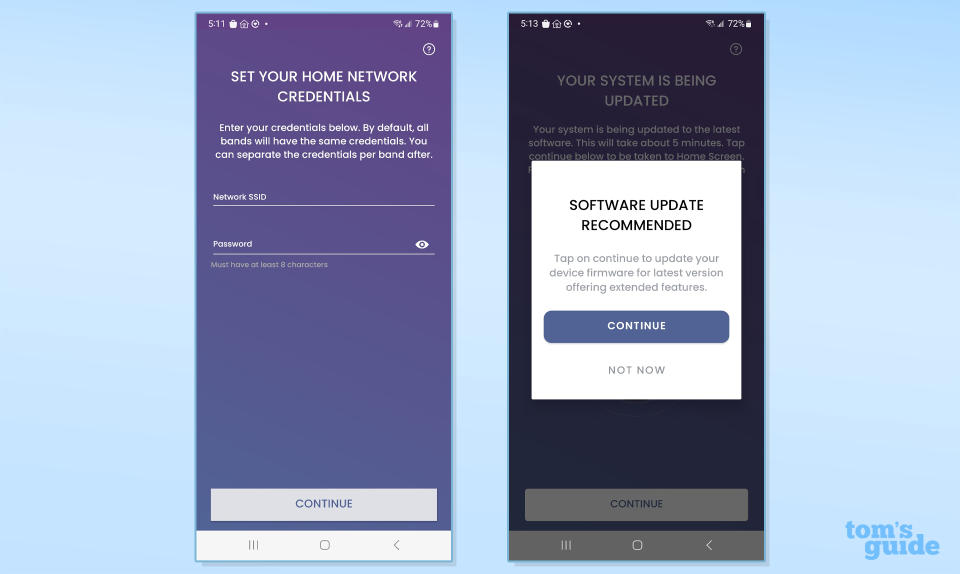
Start to finish, it took a little over 21 minutes with a surprising amount of time spent waiting for tasks to complete.
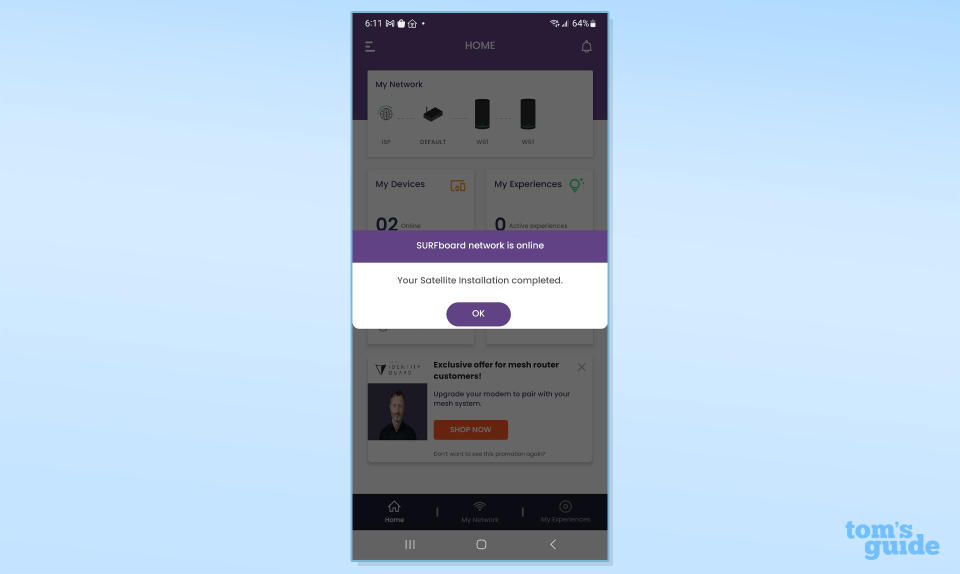
This makes it one the slowest two-part mesh kits to get going, compared to the TP-Link Deco XE75’s 8-minute start up.
Arris SURFboard mAX W161 review: Configuration
The SURFboard Central app’s Home page is vertically oriented and easy to figure out. Its small network map at the top shows its nodes and My Devices below has how many devices are online.
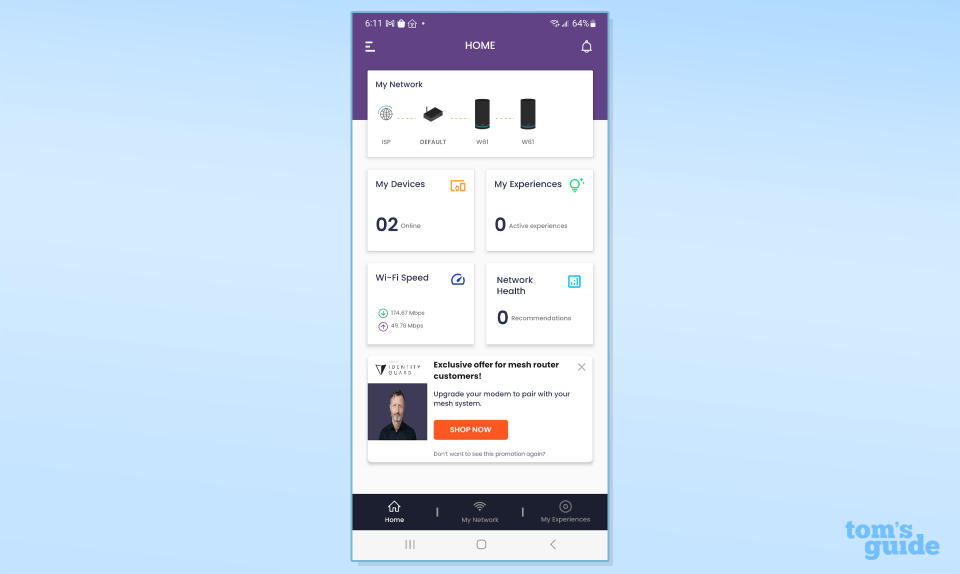
Below, the My Network tab has an optimization scanner and Network Management. Here, I was able to change the Wi-Fi name and password but not use separate network names for each band. At the bottom is a place to test the LAN’s current speed.
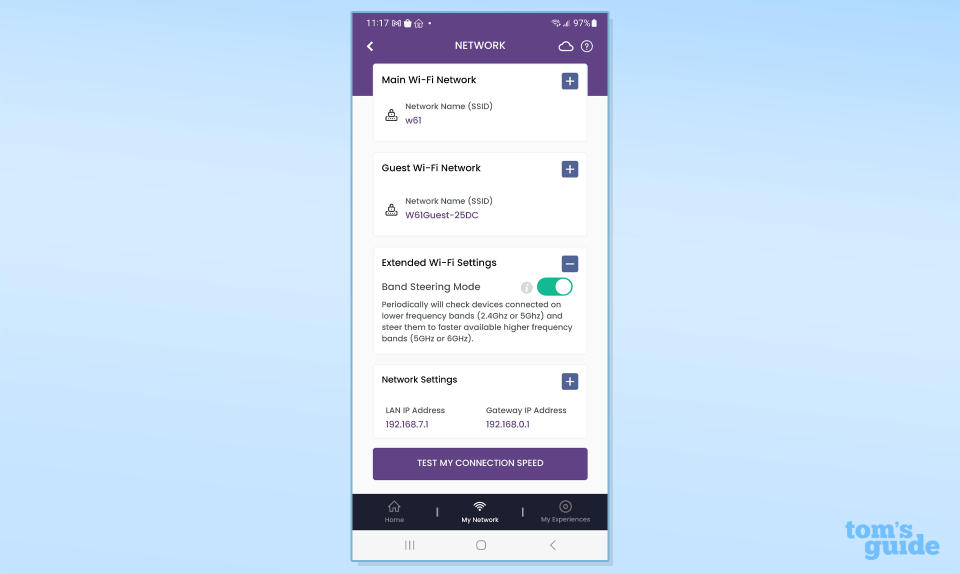
There’s also a tab for My Experiences for using the Parental Controls based on a child’s profile. Unfortunately, in between is something I didn’t expect: an ad for Identity Guard ID protection, one of Arris’s key partners. Happily, these “promotions” (as Arris calls them) can be turned off.
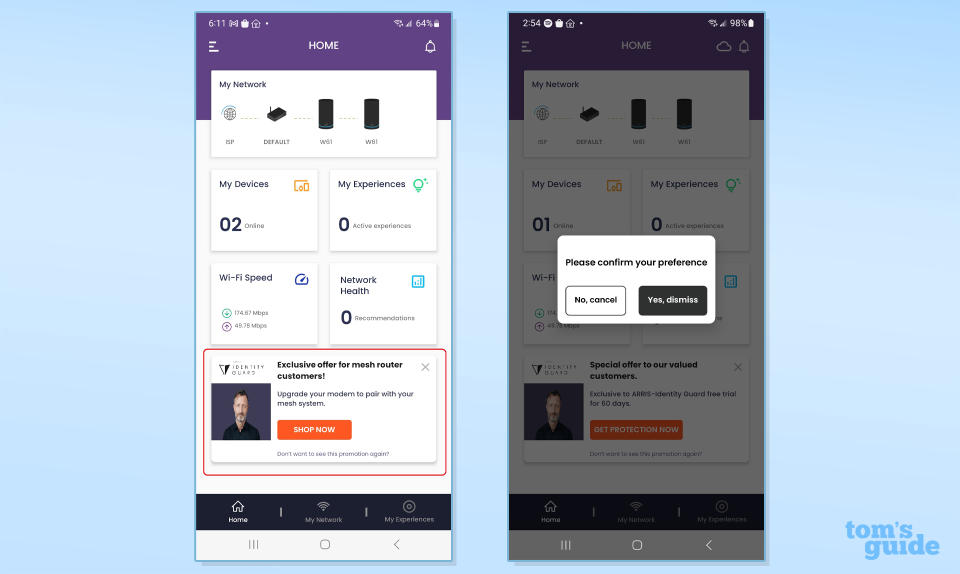
The router’s Network Health section is a nice addition that includes recommendations, rates the signal strength of the satellite and devices as well as the data rate between the devices. There’s the ability to send notifications in the event of a failure and an optimization protocol for when they’re subpar.
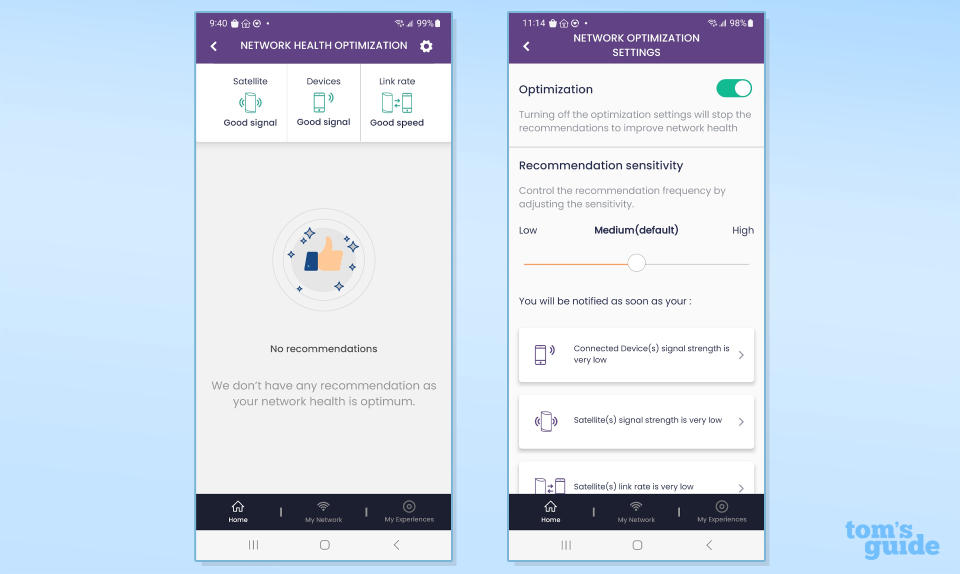
The three-line link in the upper left leads to another interface to Add or Remove Device as well as Add a New Satellite. There’s a Speed Test Internet broadband gauge as well as a place to add Alexa integration to ease the process of adding Amazon devices.
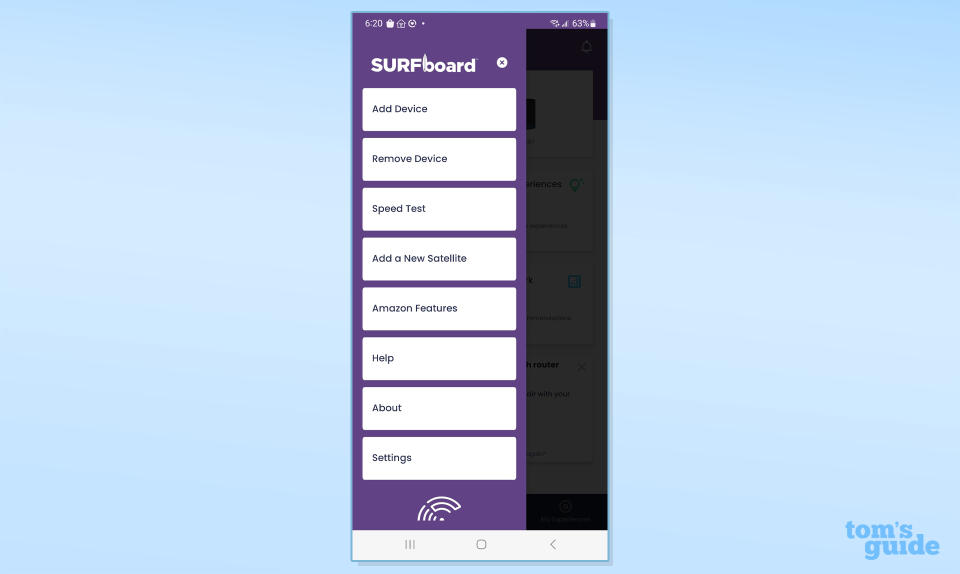
And that’s about it. Rather than a place to make minute adjustments to the network’s operational parameters, the Settings category is only for signing in and out. Overall, the W61 misses several things we’re used to seeing in mesh products, like creating a separate network for smart home devices, turning off the LED lights and automatically restarting the devices on a schedule. That said, Arris engineers have an impressive to-do list of features they want to add to the app’s abilities over the next several months through software updates.
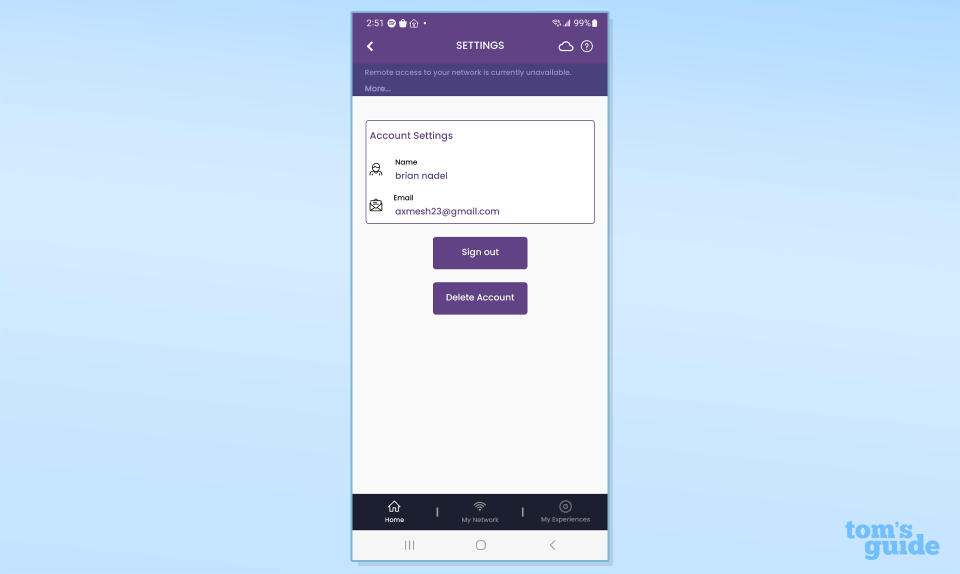
The W161 network also lacks an extra layer of security protection to defend the devices from attack. TP-Link and Netgear provide this with HomeShield and Armor but the latter can cost $100 a year. Like other Arris devices, the W61 comes with a one-year warranty and unlimited technical support.
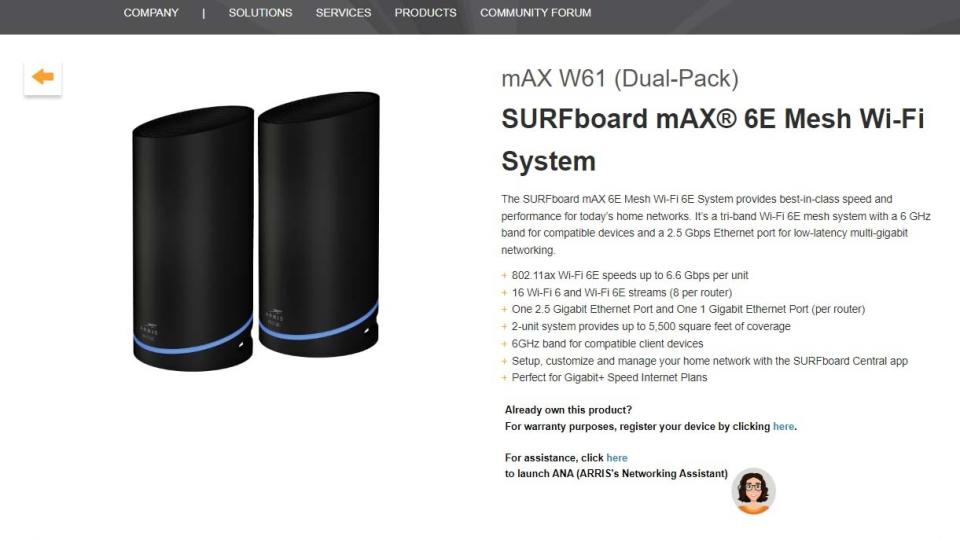
That contrasts with Netgear’s 90 days of support; after that it can cost as much as $100 a year. Arris’s support pages include general set up and usage advice as well as several videos. There’s a user guide that covers all the mAX routers.
Arris SURFboard mAX W161 review: Verdict
With its focus firmly on economy, the Arris SURFboard mAX W161’s two-piece mesh networking kit is a surprisingly strong mix of short-range performance and value. Its $499 price for a host router and mesh satellite makes it a good buy for Wi-Fi 6e gear, although the TP-Link Deco XE75 remains our favorite for penny-pinchers.
With some of the fastest data speeds close-up, the W161 will be a hit with gamers, hybrid workers and data hogs. It, however, fell short of the performance mark when it came to mid-range distances with subpar showings and an 85-foot range.
While the W161 has a high-performance 2.5Gbps broadband input, it has only one downstream Ethernet port. This will require the addition of a network switch to connect more than one hardwired device. Finally, there’s not much to customize and the W161 ignores basic features like turning off the LED bar or automatically restarting the network on a schedule.
All in all, the SURFboard mAX W161 may not be perfect but it will be a hit for those who want to spend less but get more data.
