Data shredder software - Here are all the 20 paid and free file wiper tools, trials and services I found

Everyone has sensitive data they don’t want anyone else to get their hands on. It can be medical records, pay slips, passwords, banking details, etc. Sometimes, this data is stored on your PC, and you want to delete it to prevent unauthorized parties from looking at it. Maybe you want to trade your PC for another one and don’t want the new owner to get your data under any circumstances.
The usual method for every PC-owning layman is to send the sensitive files to the Recycle Bin (Windows) or Trash Bin (macOS) and then permanently delete them. However, deleting a file from your operating system does not remove it immediately; it only removes the reference to the file table. The file remains in its raw form (binary 1s and 0s) on your hard disk until it gets overwritten by new files. Someone could recover deleted files if they haven’t been overwritten, and you’ll want to avoid this shortcoming that malicious actors can take advantage of.

Reader Offer: 10% off 1-year File Eraser License
Stellar's BitRaser File Eraser offers 100% secure wiping of sensitive files, folders, & volumes in PC, Mac, and laptop. Save 10% on an annual subscription of BitRaser File Eraser by using the code TECHBIT10 at checkout to pick up a 1-year subscription for $26.99.
Preferred partner (What does this mean?)
The good news is that you can use data shredder software to erase the files permanently. The software will overwrite the files in their raw form with nonsense data. This way, no one can recover the sensitive files if they try.
Below, we’ll describe the list of the top 20 data shredder software you can choose from.

1. Eraser
Eraser is an advanced data shredding tool that’s free and open-source. You don’t need to pay any dime to use it, and the source code is available to verify that it’s reliable and secure. This tool is compatible with the Windows operating system but not macOS, Linux, or any other popular PC operating system. It works with any hard disk accessible on Windows, including old versions like Windows XP and Vista. Eraser destroys data by overwriting it with gibberish, making it irrecoverable. It supports different data destruction algorithms, such as the Gutmann method, British HMG IS5, and American Department of Defense (DoD) 5220.22-M. Eraser has a decent user interface. It’s not the modern, responsive interface you’d find on many rival tools, but it works well. View Deal

CleanMyMac X is a file cleaner app designed for macOS users. It works with all types of Macs, including MacBooks, iMac, and Mac Mini. This tool makes it easy to delete unwanted files from Mac PCs. It has a shredding feature that overwrites unwanted data with gibberish, making it irrecoverable. CleanMyMac X doesn’t stop at being a data shredder. It’s a broad file management tool. It can detect junk files on your Mac, and you can erase them immediately. It can also detect old large files you may no longer need, and you can choose which ones to delete. CleanMyMac X offers a 7-day free trial, and you need to pay afterward to access most of its features. You can pay $39.95 for an annual subscription for one Mac, $59.95 for 2 Macs, and $89.95 for 5 Macs.

3. BitRaser
BitRaser File Eraser is a file wiping software designed for home users & enterprise as well. This tool is designed for home use for erasing files & folders, enterprise IT administrators can deploy it and wipe confidential files remotely over a network too. BitRaser File Eraser comes in Standard & Corporate edition. While the standard edition is for consumers, the corporate edition is for business users that are looking for certificate of erasure for compliance purposes. Think of BitRaser as a one-stop shop for data wiping requirements to wipe PC, Mac, Laptop and Servers. BitRaser allows users to wipe files away from their computers permanently. BitRaser is easy to use and one of the most trusted data wiping solutions. The pricing differs for the desktop, mobile, and hard disk/SSD eraser. The PC File Eraser starts from $29.99 annually for one PC for home user, the corporate edition is for $39.99 per license annually. The Mobile Eraser starts from $50 annually for 10 devices, and the Drive Eraser starts from $99 annually for 10 devices.View Deal
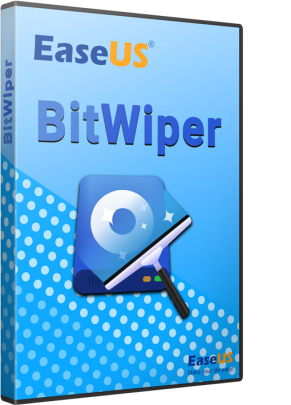
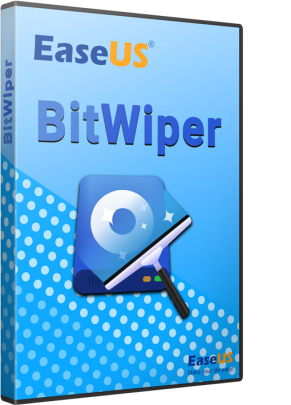
4. EaseUS BitWiper
EaseUS is a Chinese software company specializing in PC utilities. It offers a file-shredding tool called BitWiper. This tool makes it easy to wipe files from Windows hard drives permanently. It can wipe individual files, entire disks, or distinct disk partitions. You can wipe internal disks or external storage mediums connected to your Windows PC. BitWiper uses the DoD 5220.22-M, P50739- 95, and Gutmann data destruction algorithms. EaseUS offers a free version, albeit with limitations. You can only wipe 5 files or folders for free, and you’ll need to pay for the Pro or Tech edition for anything above that level. The Pro edition costs $29.95 annually, covering 1 PC and 3 hard disks. The Tech edition costs $99.90 annually, covering unlimited PCs and disks.View Deal


5. TweakNow SecureDelete
Microsoft’s Windows system has come a long way since its debut in 1985. The company released the latest version, Windows 11, in 2021 and has deployed several updates since then. However, some people still use old Windows operating systems for 7, Vista, and XP for personal reasons. If you fall into this category, TweakNow SecureDelete is an ideal file erasure tool for you. SecureDelete is free to use, so you’ll save your money. This tool is easy to use. Just click Add File or Add Folder to choose the data you want to overwrite permanently. Then click the Delete button, and the app will do its job. View Deal


6. Adaware PC Cleaner
Adaware is a Swedish software company popularly known by its former name, Lavasoft. The company offers a PC Cleaner that includes a data shredding feature. This software allows you to permanently wipe files in a few clicks. You can scan your PC for old large files you no longer need and delete them. This tool gives you a detailed log of the files you have shredded, and you can always refer to it to confirm whether you’ve permanently wiped the intended files or not. PC Cleaner only works with Windows PCs. The free version of this tool does not support data shredding; you need to pay for the Pro edition to access this feature. You can pay $8 monthly, $29 for a six-month plan, or $40 for an annual plan. Adware offers a 30-day free trial to test this tool’s features. View Deal

7. KillDisk
KillDisk is a popular disk erasure tool. It offers separate versions for Windows, Linux, and macOS. It mainly uses the DoD 5220.22 M data destruction algorithm. KillDisk allows you to erase multiple disks simultaneously. For instance, you can wipe files simultaneously from your PC's internal and externally connected disks. KillDisk doesn’t stop at wiping files. You can generate comprehensive reports of your hard drives, helping you detect unwanted files to delete. After wiping disks, you can also generate work reports and certificates, assuring external stakeholders that the needed files have been permanently deleted. KillDisk costs $49.95 for a personal license or $69.95 for a corporate license for one Windows, Linux, or Mac PC.View Deal

8. CBL Data Shredder
CBL is an Atlanta, USA-based company specializing in data management tools. It offers a Data Shredder that for Windows users to wipe disks permanently. This tool is completely free to use. CBL shreds hard disks by overwriting the data with random bit patterns, making recovery attempts impossible. It uses different algorithms, including the US DOD 5220.22-M, the German VSITR standard, Bruce Schneier’s Algorithm, and the Gutmann method. This software works with Windows XP, Vista, 7, 8, and 10. You can fill out a small form on the official website and download it immediately. View Deal

CCleaner is a popular disk management software developed by Piriform Software, a British software company. It helps users manage the files on their PCs and keep their storage space in good shape. There are distinct versions for Windows and macOS. CCleaner is designed to detect and delete junk files from PCs. Users can wipe files from internal or external hard disks, and they’ll look new, with no option for file recovery. The free version of CCleaner doesn’t offer data shredding, so you need to pay for a premium plan. You can pay $29.95 for a license for 1 PC or $49.95 for 3 PCs. View Deal

10. KakaSoft File Shredder
KakaSoft is a British software company specializing in utilities for PCs and mobile phones. It offers a free file shredding tool for Windows users as part of marketing efforts. This tool uses the US DOD 5220.22-M algorithm to wipe sensitive files permanently. KakaSoft’s File Shredder has a user-friendly interface that’s easy to understand and navigate. The interface is minimal and uncluttered: you can drag and drop the files you want to delete, and the software will do its job. This tool is compatible with Windows XP, 7, 8, 10, and 11. KakaSoft offers a user guide to help first-time customers navigate this tool. View Deal


11. File Shredder
At this point, you should have observed that there are many data-shredding tools out there. The aptly named File Shredder is one of them. This tool was designed to shred digital files quickly, securely, and reliably. The developer released their work for free under the GNU license, meaning you can use it without restrictions. File Shredder allows you to choose between 5 shredding algorithms. This software also has a Disk Wiper, which lets you wipe unused disk space on your PC. It is easy to download, install, and use. Free data shredding tools are good, but the drawback is that you don’t get access to direct customer support. You’ll only get that using commercial products, but open-source tools are still ideal if you can work your way around technical issues. View Deal
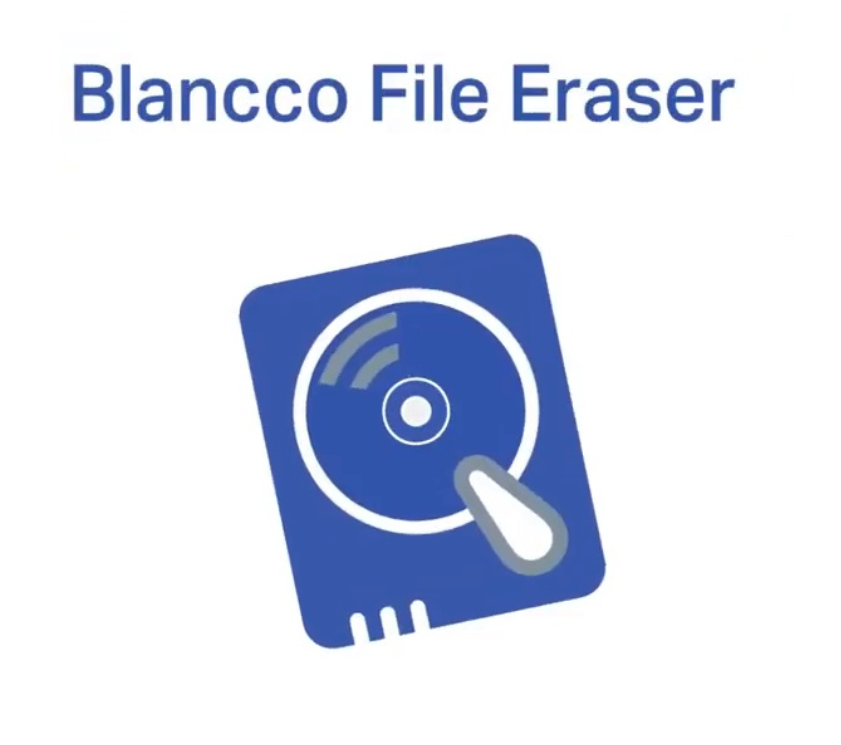
12. Blancco File Eraser
Blancco is a prominent Finnish technology company with offices across the globe. It offers a variety of data management tools, including a File Eraser for PCs. This tool lets you securely eliminate sensitive files and folders from desktops, laptops, and servers. Blancco’s File Eraser was designed for enterprises. IT administrators can deploy it remotely over a network and wipe sensitive files; it's easy to install within existing enterprise IT systems. The administrator can set up automated processes for erasing files and folders. This tool provides a digitally signed certificate of data erasure to help enterprises comply with audits. It’s a perfect data shredder software for large enterprises. This tool doesn’t have standard pricing. You’ll have to contact Blancco’s sales team to negotiate a deal. A free trial is available to prospective customers. View Deal

13. PrivaZer
PrivaZer is a PC cleaning tool that has data shredding capabilities. It lets you delete unwanted files in one swoop. This tool can scan your PC for old, large files taking up unnecessary space, and you can clear them immediately. PrivaZer permanently shreds files by overwriting them with new gibberish data. This way, they can’t be recovered regardless of how hard someone tries. PrivaZer has a unique pricing strategy; you can choose your own price for an annual license. Yes, you heard that right. You can pay $10 and above for your license, and PrivaZer publishes the list of contributions. The price functions more like a donation than a payment for rendered services; a smart strategy, we think. PrivaZer is compatible with only the Windows operating system.View Deal
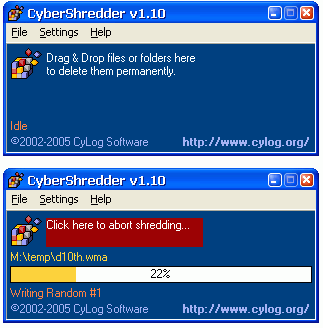
14. CyberShredder
CyberShredder is a lightweight yet effective data-shredding tool. The executable file is less than 1 MB, and you can install it on your PC seamlessly. This tool is free to use, so don’t worry about the costs. CyberShredder does one job and does it excellently. You can drag and drop the files you want to delete, and the tool works. CyberShredder overwrites files 26 times, making recovery impossible. You'll see the progress bar as the file gets overwritten, and you can quickly abort the operation if you observe any mistakes. This tool has a simple interface that you should face little or no problems navigating. The main drawback is that it has limited functionality. It doesn’t come with complementary data management features like many rival tools. View Deal

IObit is a prominent software company specializing in PC utilities. It offers an Uninstaller app that lets PC owners wipe unwanted apps completely from their systems. This app has a file-shredding feature that allows you to delete files permanently. Just add the files inside the program, and it’ll overwrite them with new data. IObit Uninstaller works exclusively with the Windows operating system. You can download the free version to shred files and clean up your PC. But, you’ll need a paid plan to access more advanced features like detecting malicious software and browser extensions and 1-click updates for the programs on your PC. IObit Uninstaller Pro costs $12.97 for an annual subscription for 1 PC. There’s a 30-day window to request a refund if you’re unsatisfied with the software.
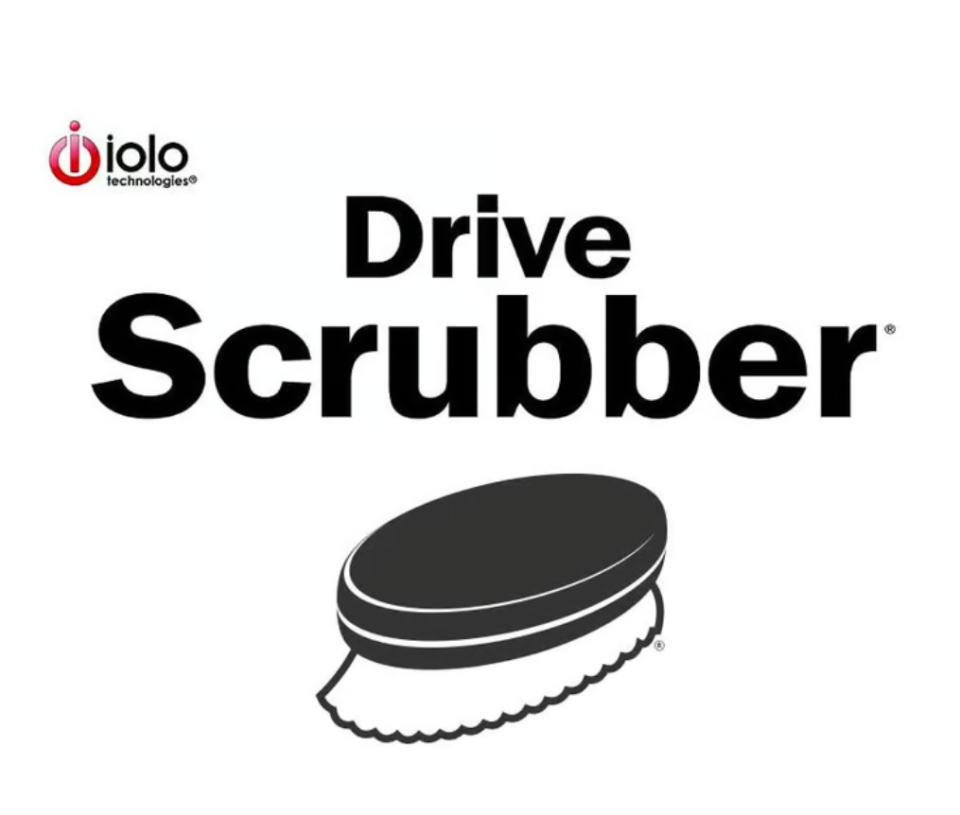
16. Iolo DriveScrubber
Iolo is an American software company building utilities for PCs. It offers a hard drive shredding software named DriveScrubber. You can use it to shred data from internal or external hard disks. You can wipe individual files or the entire drive. Afterward, your disk looks new, and your private files can’t be recovered. This tool lets you wipe multiple drives simultaneously. It shreds data faster than many rival tools, primarily using the American DoD 5220.22-M algorithm. This tool works with Windows XP, Vista, 7, 8, 10, and 11. Unfortunately, this tool doesn’t have a free plan. You must pay to access its features: $29.95 for an annual subscription. However, there’s a 30-day window to request a refund if unsatisfied with the tool. View Deal


17. O&O SafeErase
O&O SafeErase is a sophisticated data-wiping tool. It erases your data by overwriting them with new gibberish data, employing several shredding algorithms you can choose from. SafeErase includes tools for wiping web browsing traces, including cookies and download file references. You can also detect and eliminate insecure files on your PC. This tool lets you delete entire hard disks or individual partitions on the same disk. For example, if you plan to sell your PC, you can wipe the entire disk before handing it to the new owner. This way, they won’t be able to recover your sensitive files if they happen to be a malicious actor. O & O offers SafeErase Server edition for wiping servers. This version works with all Windows Server operating systems and lets you wipe servers clean to protect your data. This tool costs $19.95 for an annual license for 1 PC or $29.95 for 5 PCs. View Deal
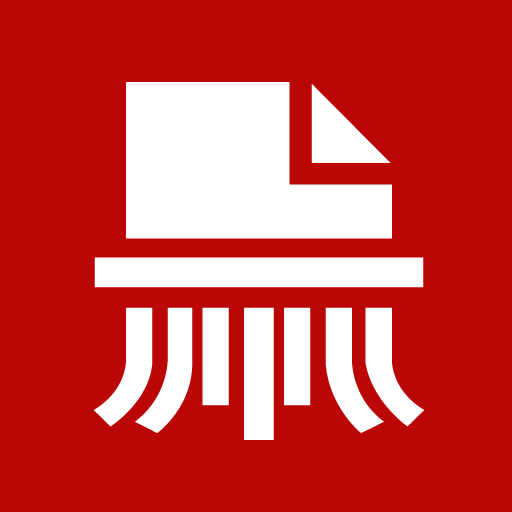
18. Remo File Eraser
Remo is a prominent utilities software developer. It offers a File Eraser for Android smartphones and tablets. This tool lets users permanently shred files from their phone's internal memory or external storage mediums, e.g., SD cards. You can download this app from the Google Play Store. It has a simple interface you can easily understand. You’ll give the app access to your files, and you can select the ones you want to eliminate. Remo also offers a File Eraser for Windows PCs. You can use it to wipe data from disks using various shredding patterns. You can shred files from internal disks or external storage mediums connected to your PC. Remo provides its data shredding tools for free to Android and Windows users.View Deal
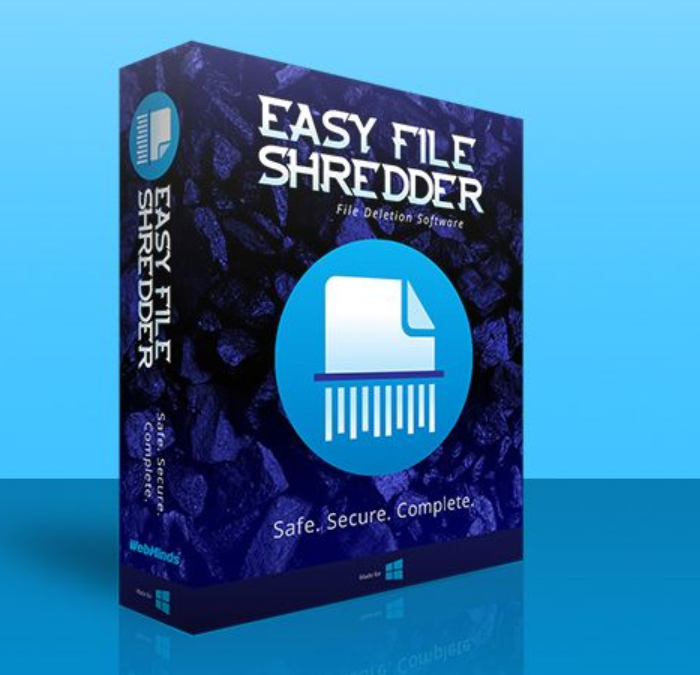
19. Easy File Shredder
Easy File Shredder is designed to wipe data permanently from Windows hard disks. It's compatible with the 32 and 64-bit versions of Windows XP, Vista, 7, 8, 10, and 11. This tool shreds files quickly and easily by overwriting them multiple times to remove the old data completely. It uses advanced data destruction algorithms, including the Gutmann method and DOD 5220.22-M. You can use this tool to delete files from internal or external disks. It includes a Disk Wiping feature to completely eliminate all the data on a disk, which is beneficial if you're selling or giving away your computer. This tool costs $29.95 for an annual license for 1 PC, $39.95 for 3 PCs, $49.95 for 5 PCs, and $59.95 for 10 PCs.View Deal
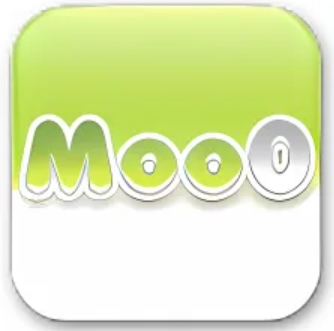
20. Moo0 File Shredder
The Moo0 File Shredder is a free and open-source data shredding tool that works exclusively for Windows PCs. This tool is simple to use; you'll drag the files and folders you want to erase into the software window, and Moo0 takes it from there. It supports three data erasure algorithms -- DoD 5220.22-M, Gutmann, and Random Data Overwriting -- and you can choose the one you want to apply to your sensitive files. This software is available in over two dozen languages, including English, Chinese, Brazilian, Russian, Dutch, etc. You can download it from the official website and start shredding files immediately. Moo0 has an outdated, bland interface, but it’s still simple to understand. The drawback with this tool is that it’s limited to Windows PCs and doesn’t provide complementary features outside data erasure. Besides, it’s not compatible with Windows 11, only limited to XP, Vista, 7, 8, and 10. The software was last updated in 2019, and the Moo0 team has not announced if or when their data erasure tool will get Windows 11 support. View Deal
