Microsoft Excel Gains Python Data Analysis and Visualization Support
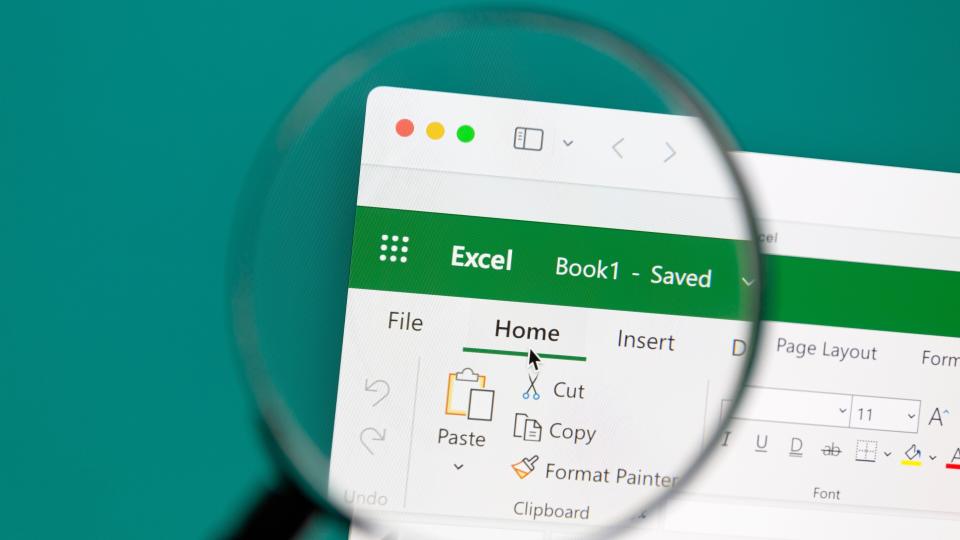
Microsoft’s Stefan Kinnestrand announced today that Microsoft Excel will officially support Python integration. This will be accomplished via a partnership with Anaconda which brings a huge repository with common libraries like statsmodels, Matplotlib and pandas. The new Python integration is available starting today as a preview for those in the Beta Channel Microsoft 365 Insiders group.
The integration will become a part of the many tools offered in Excel’s repertoire. As such, you won’t have to take any additional steps to add Python to your copy of Excel. More specifically, this integration will be implemented as a part of Excel’s data transformation tool known as Power Query.
If you want to get in on the early action, you’ll need to be a part of the Beta Channel Insider group in the Microsoft 365 Insider Program. The preview will be automatically included in the latest Insider build. Just install the latest copy of Excel offered and open a new workbook. In the ribbon go to ‘Formulas’ then ‘Insert Python’. There you should have an option to try the preview.
Anaconda has more details about their work on the project over at their official website. We definitely recommend checking it out for an inside look at what the new Python support is capable of. They also offer training courses which can help you get off the ground with the new addition.
The preview will only be available for a limited time so now is your chance to check it out and see what it’s like hands-on. The preview will also be extended to Microsoft 365 subscribers. Once the preview expires, it will still be available but with limited functionality. To restore full access, users will need to purchase a license.
If you want to get a closer look at the details of the new rollout, we recommend both reading through the official announcement shared by Microsoft as well as the official documentation from Anaconda.
