Wallbox Pulsar Plus Long-Term Review: Sleek, feature-packed electric car charger
My household has owned an electric car for a little less than 14 months and we have driven it just over 10,000 miles. In that time, we haven’t used a public fast charging station once. Instead, we’ve been using a Wallbox Pulsar Plus Level 2 home charger that was installed at roughly the same time we bought our Kia Niro EV Wave.
In that time, the Wallbox has been flawless in its operation, and has delivered exactly as promised in terms of its performance and versatility. I have taken full advantage of its scheduling functionality to charge only during off-peak times or, more recently, when the sun has been shining on my home’s solar panels. Now, my solar system can’t produce anywhere close to the Wallbox’s maximum output of 48 amps, but that highlights another Wallbox advantage: It can throttle down its output to as low as 6 amps to equalize input/output and maximize solar use.
Other key parts of its appeal include a very long 25-foot charge cable that has made it easier to charge many different electrified vehicles with different charge port locations. The charger’s design is sleek and allows it to double as its own charge cord manager (wrap it around). The app is easy to use, and can operate the charger via WiFi or Bluetooth, although I honestly wouldn’t mind some level of control on the charger itself. Finally, there are multiple features that make it easier for those with limited power capacity or multiple EVs to charge.

The Pulsar Plus glows turquoise, as shown above, when in standby mode. It glows dark blue when charging and green when ready to charge, for instance, when plugged in but waiting for a scheduled sessions to begin.
Full disclosure
I did not pay for this Wallbox or its installation. The company reached out asking if Autoblog would be interested in testing a Pulsar Plus and we said yes. Of course, testing something that has to be bolted and wired into your house is a very different thing than testing a new car or roof carrier that can be sent back after a week. Paying someone to uninstall it just seemed silly, so it shall remain in my garage charging the Niro and future test cars.
Also, I must admit that this is the only EV home charger I’ve tested. Bolting and wiring six of them into my garage also seemed silly, so my comparative knowledge after a year is admittedly limited. I can only report what I found during testing of the Wallbox Pulsar Plus.
What we got: the Wallbox Pulsar Plus 48A
The Wallbox Pulsar Plus in question is a 48-amp model, although due to the limitations of my home’s electric panel, it can only manage 40 amps. That equates to 9.6 kilowatts – many electric cars have a 11-kW maximum. A few have less, such as the Nissan Ariya, and even fewer have more, such as the Lucid Air. Ultimately, the difference between charging at 40 and 48 amp would be a handful of miles recouped per hour.
That’s an important difference to note since Wallbox sells 40A and 48A versions of the Pulsar Plus, priced (at the time of this writing) at $599 and $699, respectively. This makes the Pulsar Plus a bit more expensive than other Level 2 chargers, but it’s also considered a “premium” choice. The 40A is offered as a hardwired version or one that can be plugged into a 240-volt outlet. The 48A is hardwire-only due to its higher output.
I personally would’ve purchased the 40A and had a 240-volt outlet installed since my house wasn’t capable of accommodating the 48A version anyway.


The sleek, pod-like Wallbox doubles as its own cord management solution. That's good, because it has a really long cord. The part that you plug the, um, plug into is separate from the charger as well and can be mounted wherever you want. This let me keep the charger inside, but holder outside. I really like this setup.
Final price and how it was installed
Wallbox arranged for COIL to install the Pulsar Plus. The process was very easy. I sent a few photos to a COIL representative, including of my electrical box, its location and where I was going to have the Wallbox installed. An electrician took a look at the pics and it was determined that installation was possible. COIL handled the permit process and arranged for the eventual building inspection.
The installation itself was handled in a day by a single technician who sure seemed to do an excellent job. My home wasn’t damaged and my electrical box was no worse for wear.
Final cost would have been $1,095 for installation, $550 for permits and inspections, and of course, $699 for the Pulsar Plus 48A.
It is possible that I could have qualified for federal and state tax rebates, but I didn’t actually buy the thing, so I didn’t.
Final cost of charger plus installation = $2,344


Extra-long, 25-foot cord let me plug in the Niro from both side of the driveway, plus inside the garage. With such a long cord, you don't have to worry so much about charger placement, or charge port placement of your car itself.
Using with the Niro
Interestingly, the Niro EV’s specs say that it is capable of Level 2 charging of 11 kW, but early last February, I found that maximizing the Pulsar Plus’ 40-amp (9.6 kW) output would cause some fault in the Niro that stopped it from charging.
Luckily, as an automotive journalist, I had also been charging multiple other EVs and PHEVs during the same period ; none of them suffered a similar fault. In other words, it was definitely the car and not the charger. My first solution to the problem was thankfully the correct one: I used the aforementioned ability to throttle down the Wallbox’s output to 34 amps (~8.1 kW). The Niro has never suffered that fault again at that amperage, and just to be sure, has indeed prematurely shut off when I’ve forgotten to throttle down after charging a different vehicle at max output. A trip to the dealer revealed no fault code or other explanation for this.
This isn’t a Kia Niro long-term test review, though, it’s about the Wallbox. For this situation, its ability to change its output was of great use. Not all home chargers can do this, and while some EVs such as those made by BMW, have the ability to alter their own electricity input, it’s a rare capability.

The Wallbox App, left to right: Home screen; Power Limit screen used to change amperage output; how to schedule charging sessions; the Energy Insights section of the app keeps track of each charging session including electricity out, time of charge and cost based on the price-per-kilowatt hour your power company charges. You must enter that last element.
Charge speeds and scheduling
The solar power system described earlier has only been operational for a month, so the Wallbox was pure grid for an entire year (I delayed the publication of this year-long test to gather some data with solar). In that time, we charged after 9 p.m. to utilize off-peak rates, although the vagaries of Southern California Edison charge rates meant it can actually be cheaper to charge mid-day at some times of the year. Because of this, plus my eventual solar usage, the Wallbox app’s ability to calculate charge costs based on power rates was not particularly helpful to me. It might be for you.
On the other hand, being able to use the Wallbox app to schedule when the charger activates was a big plus. True, the cars themselves can also do this, but I’ve found it easier to do so with the Wallbox app. Also — and this is admittedly an automotive journalist problem — it meant I didn’t have to individually program/schedule every electrified test car that I needed to charge. Or do it manually.
The biggest charge amount by far was 82.52 kWh into a Mercedes-AMG EQE SUV. That charge took 11 hours and 44 minutes using the Niro’s slower 34-amp speed. Oops, forgot to change the charge rate. Surprisingly, despite the veritable buffet of EVs that passed through with different battery capacities, most charge sessions during the year were in the 30-50-kWh range and between four and seven hours. This typically consisted of recharging the Niro or various test vehicles back up to 80%. It should also be noted that the Wallbox worked flawlessly for all those test vehicles.
It wasn’t just full electric vehicles, however. Plug-in hybrids were of particular note, including versions of the Kia Sportage, Ford Escape, Lexus TX and Mercedes S-Class. Their smaller battery capacities meant that I could recharge them from empty in about two hours using the Wallbox. Now, those same small battery capacities mean you definitely don’t need a high-powered charger if all you need is your electric range to be replenished between the time you get home and the time you leave in the morning. Still, if you had multiple PHEVs or a PHEV and EV, I can definitely see how it could be a big deal. You could also just want it charged quicker.
Now, if you do have multiple vehicles to plug in, the Pulsar Plus offers another distinctive advantage: You can link two or more chargers together. This means you can charge two cars at once even if your home electrical box can accommodate only one 240-volt circuit. The Wallboxes talk to each other to make sure they don’t draw too much power from your home.


The all-electric Audi Q4 E-Tron and Kia Sportage Plug-In Hybrid
Using with solar
The Wallbox’s ability to change the amount of power output is a big advantage should you have a solar power system installed at your home. Using my solar system’s Enlighten app, I can see how much electricity my grid is producing. I can then match that amount using the Wallbox app. The result: My car is charged by the sun.
Now, my solar system could only achieve a maximum of 2.3 kW in January when the sun is at its lowest in the sky. Shave off 0.3 kW for the rest of the house to use, and that leaves the charger with 2 kW or a measly 8 amps to work with. That’s really slow, so I’ve more often than not turned the Wallbox app up to 14 amps or 3.6 kW. Either way, it requires more of a trickle-charge mentality where you keep the car plugged in whenever we’ve been at home (again, the app scheduler makes sure it comes on during daylight hours), versus our previous regimen of waiting until the car was down to 30 miles or so and letting the Wallbox rip at maximum (for the Niro at least). Admittedly, you have to work at home for at least part of the week to make this viable.
But! You don’t actually have to do any of that multi-app finagling yourself. The Wallbox Pulsar Plus offers an Eco Smart functionality that allows it to detect when your home’s solar grid is producing surplus energy and automatically turns the charger on. It can also automatically adjust the charger’s output. This is obviously a great feature for those with a solar grid, but it requires buying the $449 Power Meter and having it installed (preferably at the time of purchase). I do not have a Power Meter, however, and therefore did not test Eco Smart.
The Power Meter’s use goes beyond solar applications, though, and is another of the Pulsar Plus’ advantages. It is primarily used to monitor how much electricity your home is using at any given time, and automatically alters the Wallbox output should other appliances or devices in the home be drawing a lot of power. This prevents exceeding your home’s power capability and tripping your whole house circuit breaker. Importantly, it also means that you won’t need to spend even more money to upgrade your home’s existing electrical panel. Doing so would be a lot more than the total Wallbox-plus-installation costs above.

Other use cases
If you own an EV, home charging is a must. Relying on public fast charging is just not feasible – even if your purchase includes free Electrify America charging to offset higher costs, the amount of time you’ll spend waiting while charging (or worse, waiting to wait) does not seem like a good use of your life. This obviously presents a dilemma for those living in apartments or condominiums, but remember Wallbox’s distinct ability to link together multiple chargers? In fact, you can link as many as 25 of them together. This absolutely makes the Pulsar Plus a plausible solution for apartment and condominium buildings willing to invest in electric infrastructure.
In fact, the Pulsar Plus may be assembled in the United States, but Wallbox is a Spanish company that does the lion's share of its business in multi-family locations, including high-density buildings. Its MyWallbox management app helps multiple users pay for and keep track of charging.
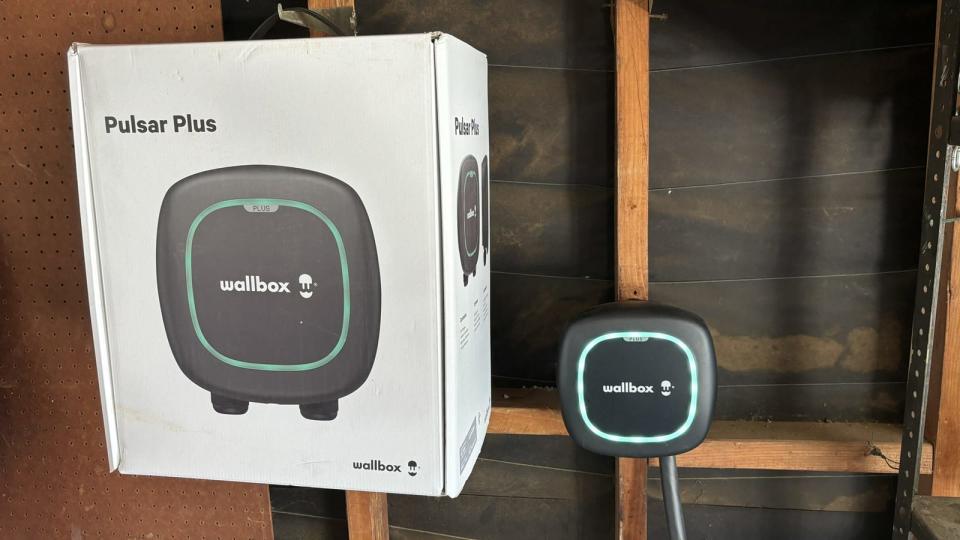
The Wallbox and the Wallbox box
Conclusion
For most, the Pulsar Plus will almost certainly charge your car just as capably as other chargers that provide similar power output. Indeed, my wife’s experience with the Wallbox this year hasn’t really gone beyond “plug car in, unplug car.” Features like the long cord and sleek charger design will be the main appeal.
For others, its distinctive features are a game changer. Being able to change the output initially seemed like a “who cares?” After all, why would I want to charge my car slower? As it turns out, it easily solved a problem related to my car, and allowed me to maximize the benefits of my home’s solar grid, thereby reducing cost and carbon footprint.
I admittedly have nothing to compare it to, but if a man did come by tomorrow to uninstall it now that the review has been published, I’d probably call him back the next day to install another.
You Might Also Like


